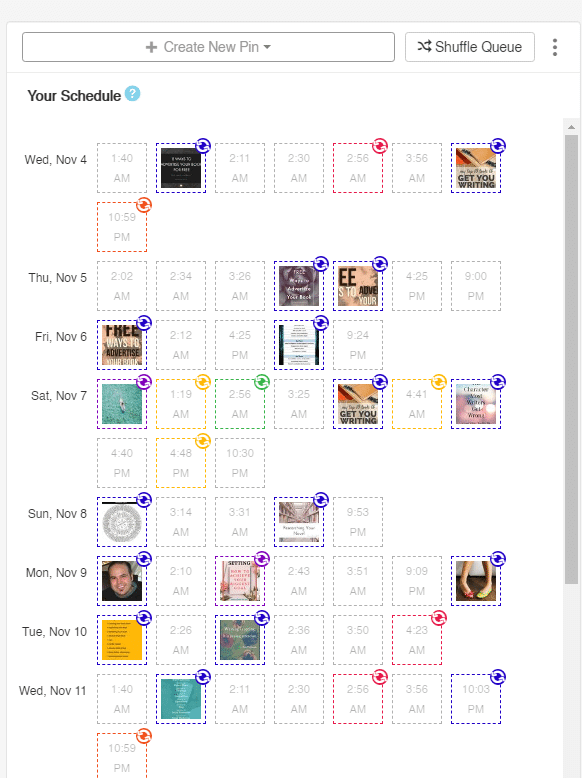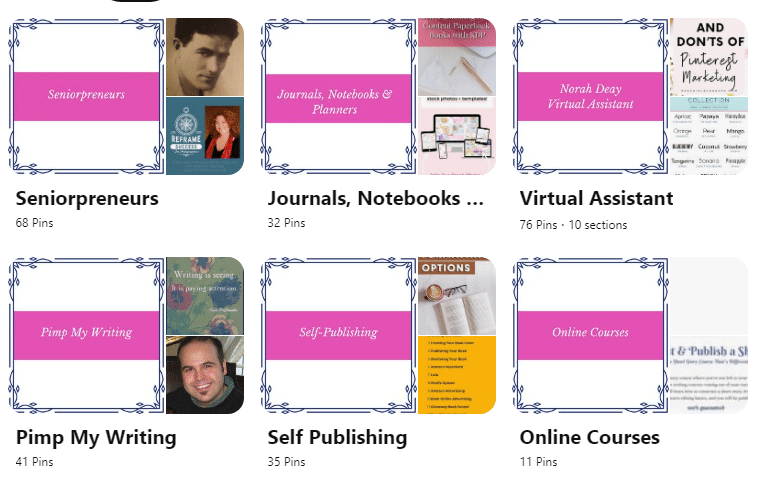Gather Pinterest Followers in 5 Easy Steps
It’s relatively easy to gather followers on Pinterest, much easier than other social media platforms.
1. Post Original Pins
The first step in gathering followers on Pinterest is to post original Pins. Now, this can get people in a tizzy. I didn’t understand what it meant when I started taking Pinterest seriously–I thought it meant that every Pin I created had to be designed by me. Not so. Original merely means you are not saving from another Pinner’s account.
Sharing from another website, a funny quote or meme, your own original images (high quality) and best of all, Infographics. In 2020, everyone devours bite-sized information and you can’t get better than an infographic. See opposite!
2. Save Pins from Other Pinners
Don’t forget to follow the Pinner if you’re saving their stuff. You don’t have to, but 9 times out of 10, they will follow you back.
Change the description of the Pin, creating something unique to you.
3. Use Keywords
Use the Search Bar to find out what other people are searching for and then use that information to inform your keyword selection. This will find people who are looking for what you’re putting out.
4. Connect to Your Other Social Media Accounts
Connect your Pinterest account to as many of your other social media accounts as you can. In that way, you can share your Pins and get more followers that way.
5. Make Your Website Pinterest-friendly
Make sure your website visitors can pin directly from your website by adding Follow and Share Pinterest buttons (and any other Social Media accounts you may have). I use BestWebSoft’s Pinterest plugin which is extremely simple to navigate.
Also, don’t forget to activate your Pinterest Conversion Tag if you have a Business Account (and if you haven’t, why not?). For this, you can use a plugin called Pctags – Pinterest Conversion Tags
One last thing – Pinterest is unique in social media platforms in that you can almost instantly see results IF you put in the work. Like Jim Carey said when he wrote himself a $10m cheque – there was no point in writing it and then going off to eat ice cream 🙂