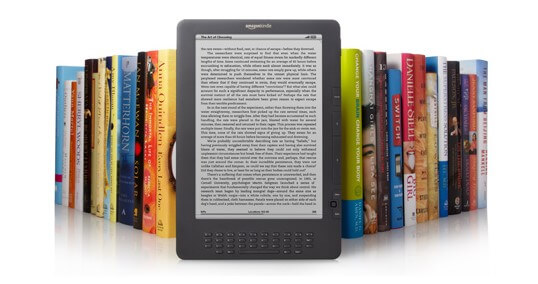
Regardless of how you want to consume your books, Kindle, and ebook readers in general are hugely popular.
Project Name: ___________________________________________ Date: ___________________________
Yes No
1. Choose Create New Title
2. Choose Kindle eBook
3. Choose Language
4. Enter Your Book Title
5. Enter Your Book Subtitle
6. Enter Series Information (if applicable)
7. Enter Edition Number (if applicable)
8. Enter Author Information
9. Enter Contributor Details (if applicable)
10 Enter Book Description (use back cover copy as description)
11 Enter Publishing Rights (Your Own Work or Public Domain Work)
12 Enter Up to 7 Keywords for your Book – use long-string keywords
13 Set Your Categories and Age Ranges
14 Set Your Release Date
Kindle eBook Content
1 Choose Whether or Not You’ll Enable Digital Rights Management.
2 Upload Your Kindle Ready File (ePub format is best)
3 Upload Your Kindle Cover (only front cover is needed)
4 Launch the eBook Previewer
5 Optional: Enter ISBN number and Publisher
Choose Kindle Pricing
1 Choose whether or not you’ll enrol in KDP Select.
With KDP Select, you can reach more readers, earn more money, and
maximize your sales potential. To enter the Kindle Storyteller contest, your
eBook needs to be enrolled in KDP Select. Learn more about KDP Select:
https://kdp.amazon.com/en_US/help/topic/G201541150
2 Choose Your Territories (countries)
3 Choose Royalty Pan (35% OR 70%)
4 Set Your Pricing
5 Choose Whether or Not You’ll Enrol in Kindle Matchbook
Give customers who purchase your print book from Amazon the option to
purchase your Kindle eBook for $2.99 or less. Learn more about
Matchbook: https://kdp.amazon.com/en_US/help/topic/G201293540
6 Choose Whether or Not You’ll Allow Book Lending
7 Either Publish Live or Save as Draft
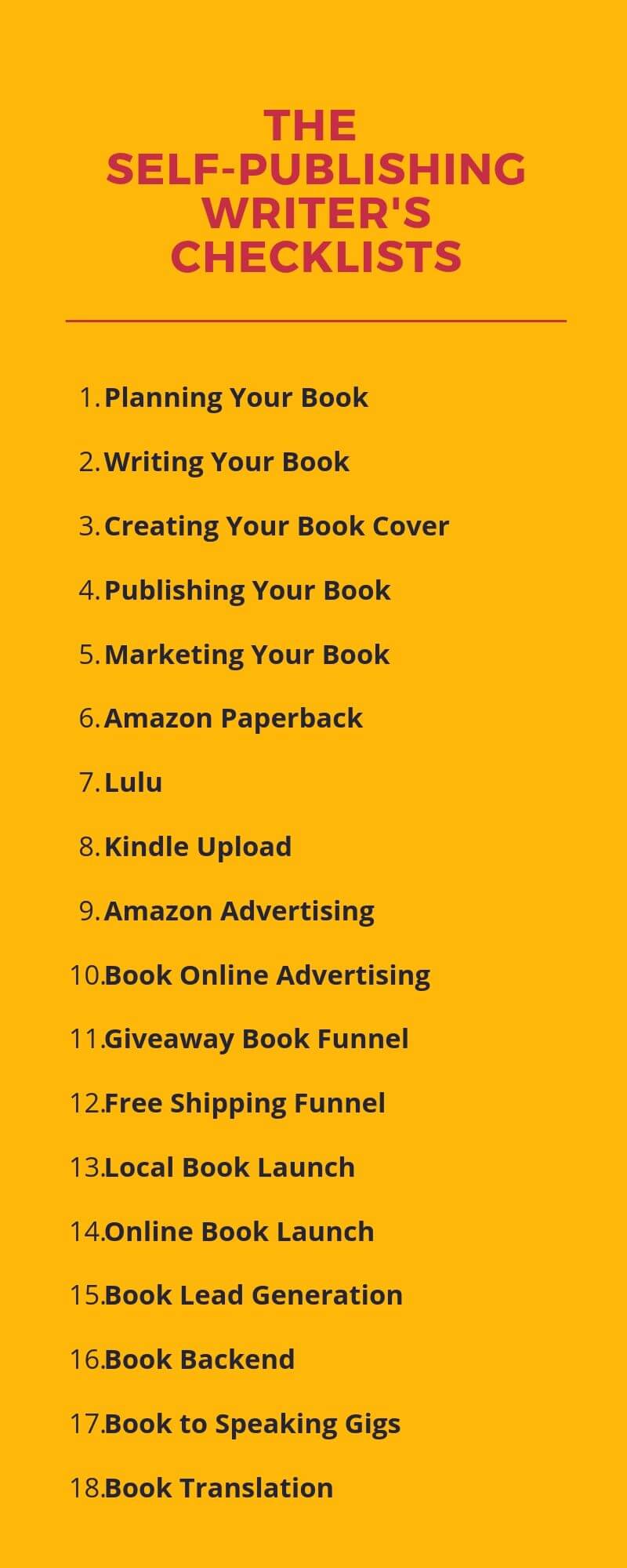
The Self-Publishing Writer's Checklist
I’m using these lists myself and they’re absolutely chock-a-block with valuable information. Enjoy!
