
It’s never too late to fulfil that nagging ambition to see your name on the cover of a book. I was 54 when I published my first book and I never want to get used to the feeling I get when I hold a book I’ve written in my hands.
Checklist # 4 is for when you’re publishing your book. If you’ve missed any of the other checlists you can start at the first one, Planning your book on this page.
You can copy and paste the checklist below or if you’d like the full list of 18 checklists in printable (PDF) format, just send me your email address below and you’ll be able to download immediately.
Project Name: _______________________________ Date: ____________________
Yes No
Pre-Publishing Checklist:
1 Have you added a Table of Contents to your book?
2 Have you added a Copyright page to your book?
3 Have you added a testimonial, endorsement section?
4 Have you added an “About the Author” section?
5 Have you added a “Your Next Steps” section”
6 Have you added your ISBN to your copyright page?
7 Have you run a final proof check on your manuscript?
8 Have you run a final proof check on your book cover?
Print Book Checklist:
1 If you create a PDF file for uploading, all fonts must be printable and
embedded.
2 Pages are sized to match the Book size and are in the same orientation
(portrait or landscape)
3 Front matter (Title Page, Copyright, Acknowledgment, Table of Contents,
etc.) included in file
4 Images sized properly and inserted at 300dpi resolution
5 Margins, header/footer, and gutter are properly set
Ebook Checklist:
1 Word Files: Remove headers/footer/page numbering
2 Heading 1, Heading 2, Heading 3, are used to indicate titles, chapters,
and sub sections.
3 Heading 1 is used for Title (which must appear on the first line of the first
page)
4 All heading styles are used sequentially (1, 2. 3) in the document
5 All other text is in Normal Style
6 Automatic formatting turned off, and all automatically created elements
removed or added manually (Such as lists or numbering)
7 Images sized approximately 500 x 500 pixels, at 72dpi resolution, and
inserted “in line”
8 No text boxes or Borders.
Publishing Checklist:
1 Have you your book manuscript in a print ready PDF file?
2 Have you your book cover in a print ready PDF file?
3 Are you publishing your book on Amazon?
4 Are you publishing your book on Kindle?
5 Are you publishing your book on Nook?
6 Are you publishing your book on LULU?
7 Are you publishing your book on Apple Books?
8 Have you your book title, subtitle and description, testimonials and your
bio in a separate document for ease of access?
When it comes to publishing your book at a bare minimum we recommend
you publish on Amazon(via Kindle Direct Publishing (KDP) in both
paperback and Kindle formats. You may also want to publish on the other
distribution sites to reach more audiences.
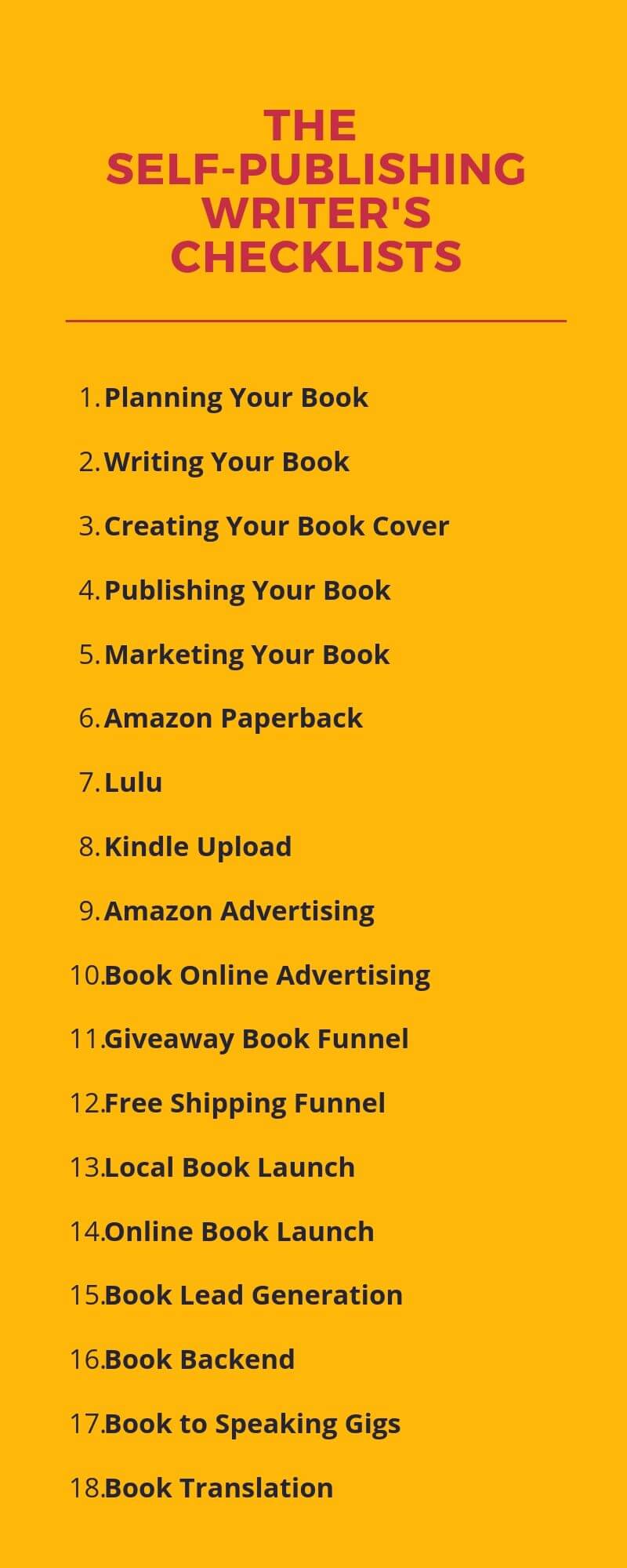
The Self-Publishing Writer's Checklist
I’m using these lists myself and they’re absolutely chock-a-block with valuable information. Enjoy!
